Looking to add a captivating visual element to your projects? Whether it's for voiceovers, music, or sound effects, incorporating dynamic visualizations can enhance the overall experience for your audience. One effective way to achieve this is by utilizing my OscilloscopeXY - After Effects Template to create mesmerizing visualizers for your audio content on social and other channels. Let's dive in!
The OscilloscopeXY - After Effects Template behaves like an Oscilloscope in XY mode and serves as a versatile tool to bring your audio to life visually. You can make your own custom animations or drive the animation with audio. Here's a quick rundown of how you can use it with audio:
The first crucial step to ensure synchronization is to slow down the audio 909.1% (9.091x). This adjustment allows the visualizer to have more samples and ensures that the visualizations sync with the original audio playback when rendered.
Next, simply add the audio amplitude data to the amplitude X and Y inputs of the template. This can be done in the After Effects template “Ray Input” comp by adding the slowed audio track to the comp. Then select the audio track in the comp, and go to Animation > Keyframe Assistant > Convert Audio to Keyframes to generate the audio keyframes. Then copy and paste the generated audio keyframes or use AE Expressions to connect the keyframes to the amplitude X and Y inputs. This step allows the template to react to the audio's volume changes, creating dynamic visualizations that sync perfectly with the sound. Play with putting different channels and frequency ranges on the amplitude X and Y inputs.
Optionally, if you have frequency data available, you can add complexity to your visualizations by adding it to the frequency input of the template. If you don’t have frequency data, simply add your own frequencies and play with ratios to create your own unique patterns adding depth and complexity to the visual experience.
To complement your visualizations, consider framing the oscilloscope screen render. You can make your own custom frame or use my FREE 4K oscilloscope social frame (9:16 vertical format). Click the download button below to get the png!
Ready to elevate your projects with retro visualizations? Click the button below to purchase the OscilloscopeXY - After Effects Template!
![Adobe After Effects Oscilloscope Template [Free Download]](https://images.squarespace-cdn.com/content/v1/54c55feee4b0fe251f068bf0/1713268901118-ZMAM1M7EVIMKEZ7Y9ZUH/Oscilloscope+XY+Template+Jan+Hemstad.jpg)



